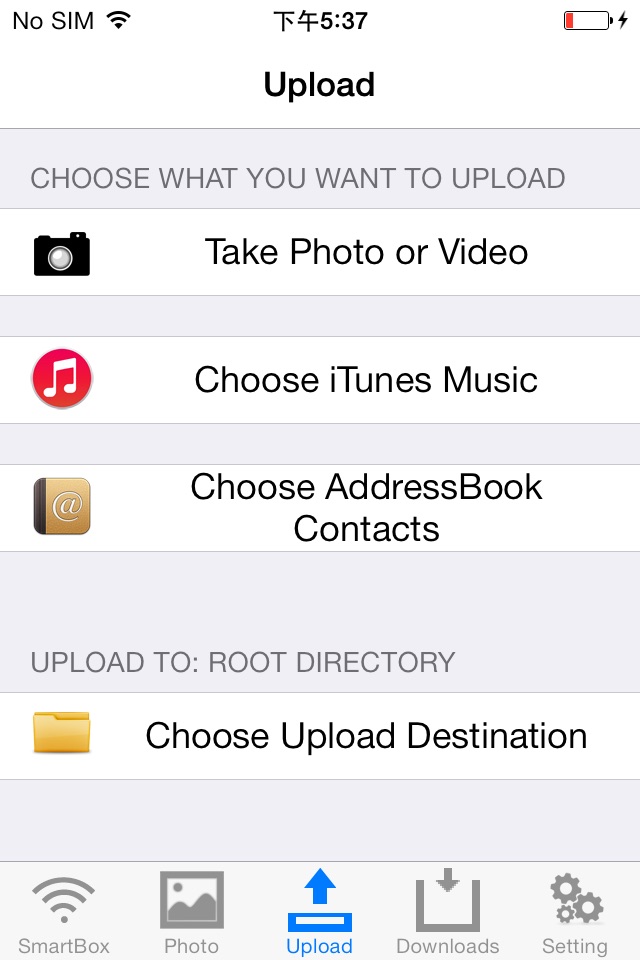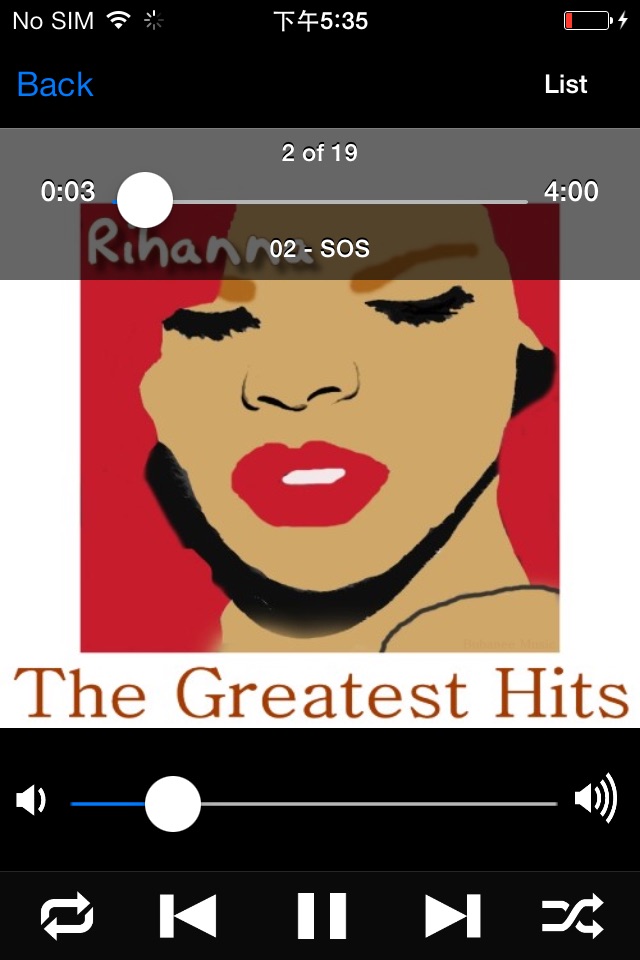SmartBox app for iPhone and iPad
Developer: Gigastone
First release : 29 Jun 2012
App size: 34.42 Mb
The SmartBox® app provides users to access the files (photos, musics, videos, documents) stored in SmartBox wireless devices flash memory storage (SD cards, Mini SD cards). Select the "SmartBox" network from iPhone®/iPodTouch®/iPad® WiFi settings and launch the app. When connected to SmartBox, users can browse files, easily access their photos, and stream musics and video with familiar iPhone®/iPad® playback controls.
Additional Features:
- Requires use with Gigastone SmartBox wireless device
- Access and browse your SmartBox flash storage content
- Access and browse your local files and photo library
- Access SmartBox flash storage content and download to local device
- Enhanced Music Streaming Player
- Enhanced Video Streaming Player
- Music Streaming Player playback control (prev/play/next/shuffle/repeat)
- Enhanced Photo preview
- Photo thumbnail and slideshow play capability
- Photo preview finger-swipe capability
- Open In feature : copy file from another app to SmartBox app(e.g. Dropbox, Mail, etc.)
- Delete files wirelessly
- Setting SmartBox device network SSID or password.
- set SmartBox device rebooting
- set SmartBox device defaulting
- Support Format:
--Photo: png, jpg, jpeg, bmp, tif, ico.
--Music: mp3, m4a, wav, aac, flac, ape.
--Video: mp4, m4v, mov , 3gp, avi, rmvb, flv, mkv, vob, wmv, wma, iso.
--Document: pdf, doc, docx, xls, xlsx, ppt, pptx, rtf, txt.
Latest reviews of SmartBox app for iPhone and iPad
UPDATE: version 1.2.9 Again this new version correct the problem of the Download but a lot of connection problems. -connection lost when doing upload or for any reason unknown. -still receive error "unable to find the directory" after the first item uploaded from the Download directory. -very slow transfer -please let the user to choose when he wants to download files. Remove "automatically to roll". Is there someone testing this app seriously? Not stable enough for photographers. January 20th, 2014 ========================= PREVIOUS VERSION You cant download your original pictures from SD card. After save, it compress to your Photo Album on Ipad or Iphone. It keeps original data for video only. To keep original pictures, you should import from your Ipad SD card reader first and then you can upload to the SD card installed into the Smatbox. The USB data port doesnt work at all. Unable to transfer data to the USB PEN as mentioned into the manual. USB IS ONLY FOR CHARGING. If someone knows how to use the USB port for data? UPDATE: still same problem, photos do not stay in the DOWNLOAD folder for future use. We do not want to have the photos save to Roll automatically, we lost quality because Apple compress the picture. NEW UPDATE 1.2.8 Same problem again, you cant keep the pictures downloaded into the download folder. I beleive the developer doesnt understand the use of this gadget for photographer
Itd be nice, if there is an "open in" option when I want to open a document in, lets say Acrobat Reader. PLEASE add this feature!!!
The box suggests that the unit shares data from SD card and USB but in fact it only accesses SD cards. The connection is constant but the app often claims the connection is lost and needs to be reestablished. The interface is sluggish with previews. The documentation is weak and the English translation is poor. There is a given password and a method for changing the password, but the app then asks for an admin password which the documentation does not provide.
Please generate thumbnail in the box, before transmuting to the App. Long loading time to see the photo thumbnail will make this product useless. Please boost the photo thumbnail display time. Thanks!!
The best part of the app is the codec support. Has played every video file I have thrown at it. Fantastic! The issue is simply the file directory. Its text field is only about 10 characters. That is hardly enough to read the tittles of my media files on the disc. I have to reedit all the file names so I know what is what. Developer please add either bigger text fields or provide scrolling text fields. Then it is a 5 star app!